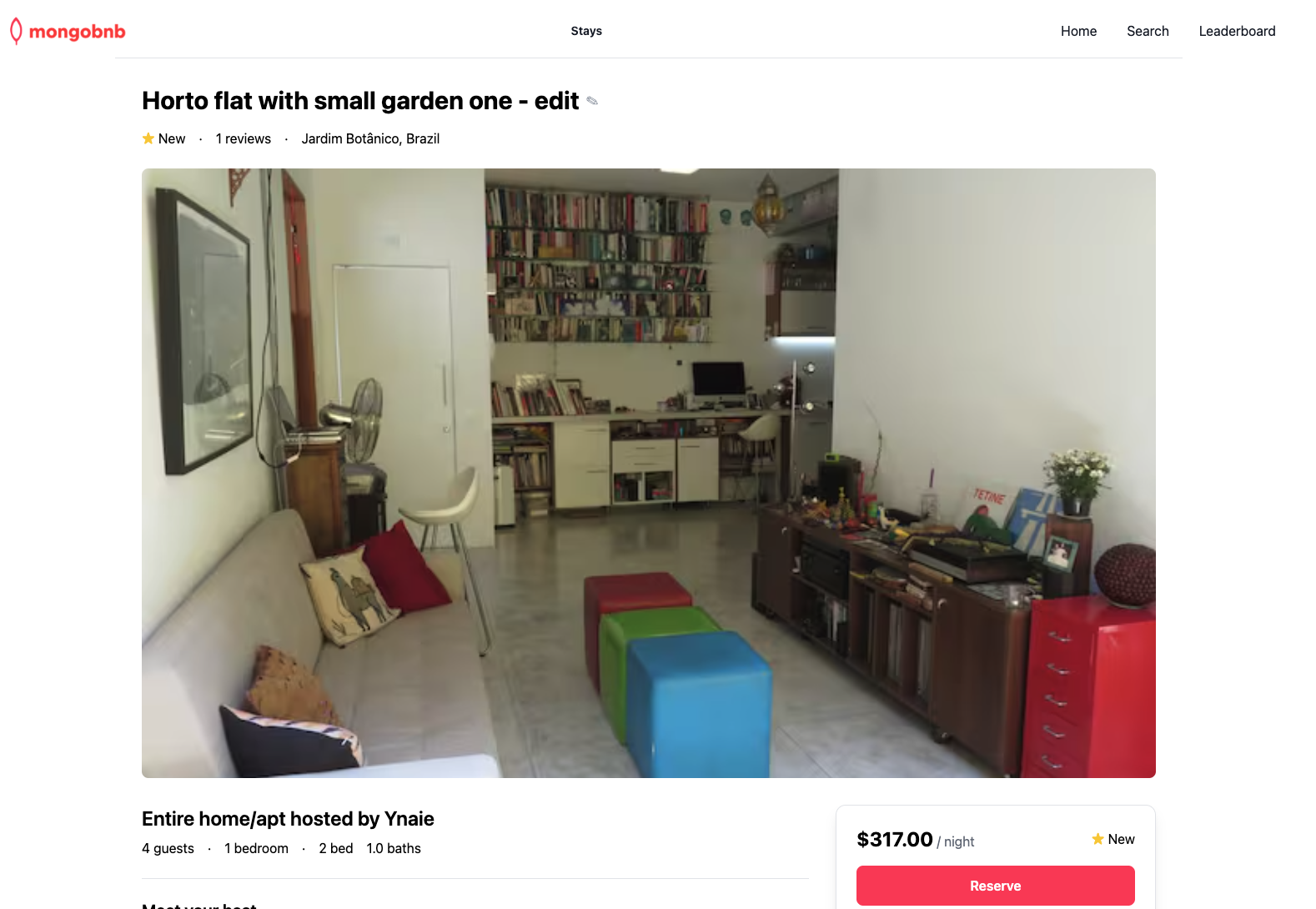CRUD Operations: Set
📋 Lab Reference
Associated Lab File: crud-6.lab.js
🚀 Goal: Update Any Field with $set—Like a Pro
Your platform is thriving, and your users expect flexibility—whether it’s updating a property’s title, adding a new amenity, or correcting a typo. As the backend engineer, you’re the one who makes these real-time updates possible, keeping your data fresh and your users happy.
In this exercise, you’ll harness the power of MongoDB’s $set operator to update any field in your documents. This is how you give your platform the agility to grow and adapt—one update at a time.
🧩 Exercise: Update a Document
-
Open the File
Navigate toserver/src/lab/and opencrud-6.lab.js. -
Locate the Function
Find thecrudUpdateElementfunction in the file. -
Shape the Update
- The function receives three parameters:
id: The document’s_idkey: The field name to updatevalue: The new value to set
- Use
$setto update the specified field with the new value—dynamic, flexible, and powerful!
- The function receives three parameters:
🚦 Test Your API
- Go to
server/src/lab/rest-labdirectory. - Open
crud-6-update-lab.http. - Click Send Request to execute the API call.
- Verify the response shows the document with the updated field.
🖥️ Frontend Validation
Edit a field (like the Title) of a listing in the app and watch your changes stick—even after a refresh.
Slick, instant, and oh-so-satisfying!
Check Exercise Status:
Go to the app and check if the exercise toggle shows green, indicating your implementation is correct.
With this step, you’re not just updating data—you’re keeping your platform fresh, relevant, and responsive to every user’s needs.
Ready to give your data a makeover? Let’s get started!