Atlas Vector Search: Index Creation
🚀 Goal: Enable Semantic Search with Atlas Vector Search Indexes
Your users want smarter, AI-powered search—finding the perfect stay even with natural language queries. To deliver this, you’ll create a Vector Search index in MongoDB Atlas. As the backend engineer, you’re building the foundation for semantic search, conversational AI, and next-level discovery.
In this exercise, you’ll configure a vector index that enables semantic search on your listings’ descriptions, using MongoDB’s built-in embedding model, and add a filter field for property type.
🧩 Exercise: Build Your Vector Search Index
Set up your index with these specs:
- Index Name:
vector_index - Text Field Path:
description - Embedding Model:
voyage-3-large - Filter Field Path:
property_type
🛠️ How to Complete This Exercise
Choose your favorite tool and get indexing:
- MongoDB Atlas web interface
- MongoDB Compass
- MongoDB Extension with the provided MongoDB Playground
💻 Using VS Code?
- We suggest using the Playground feature for a quick and interactive experience.
- In VSCode Online, locate and open the file
vector-search-index-playground.mongodb.js(usually found in the bottom left of the Explorer).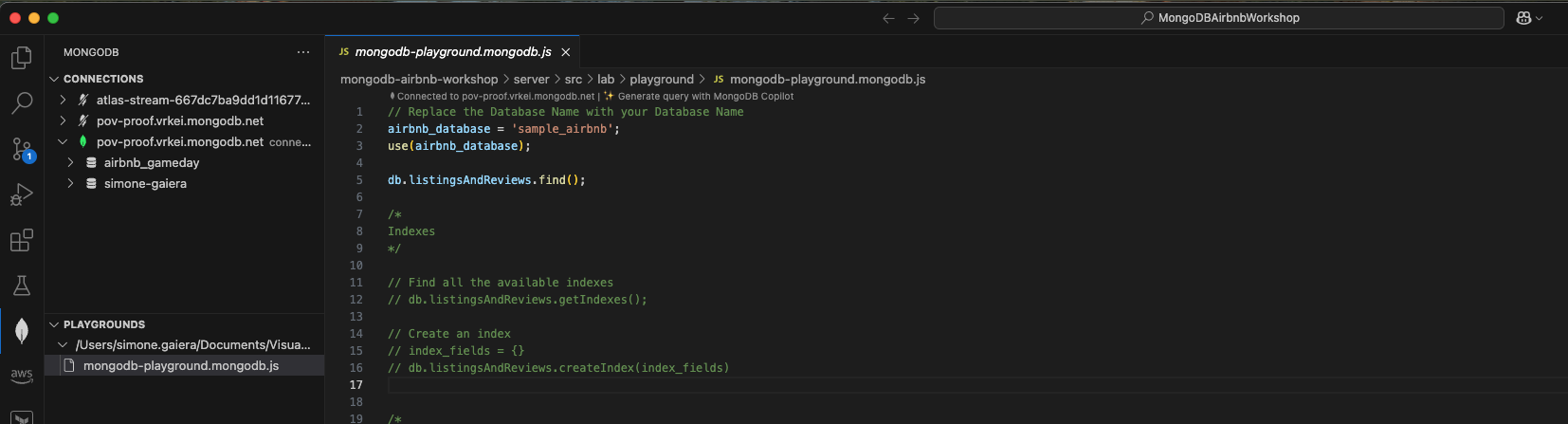
🖥️ Frontend Validation
Check Exercise Status:
Go to the app and check if the exercise toggle shows green, indicating your implementation is correct.
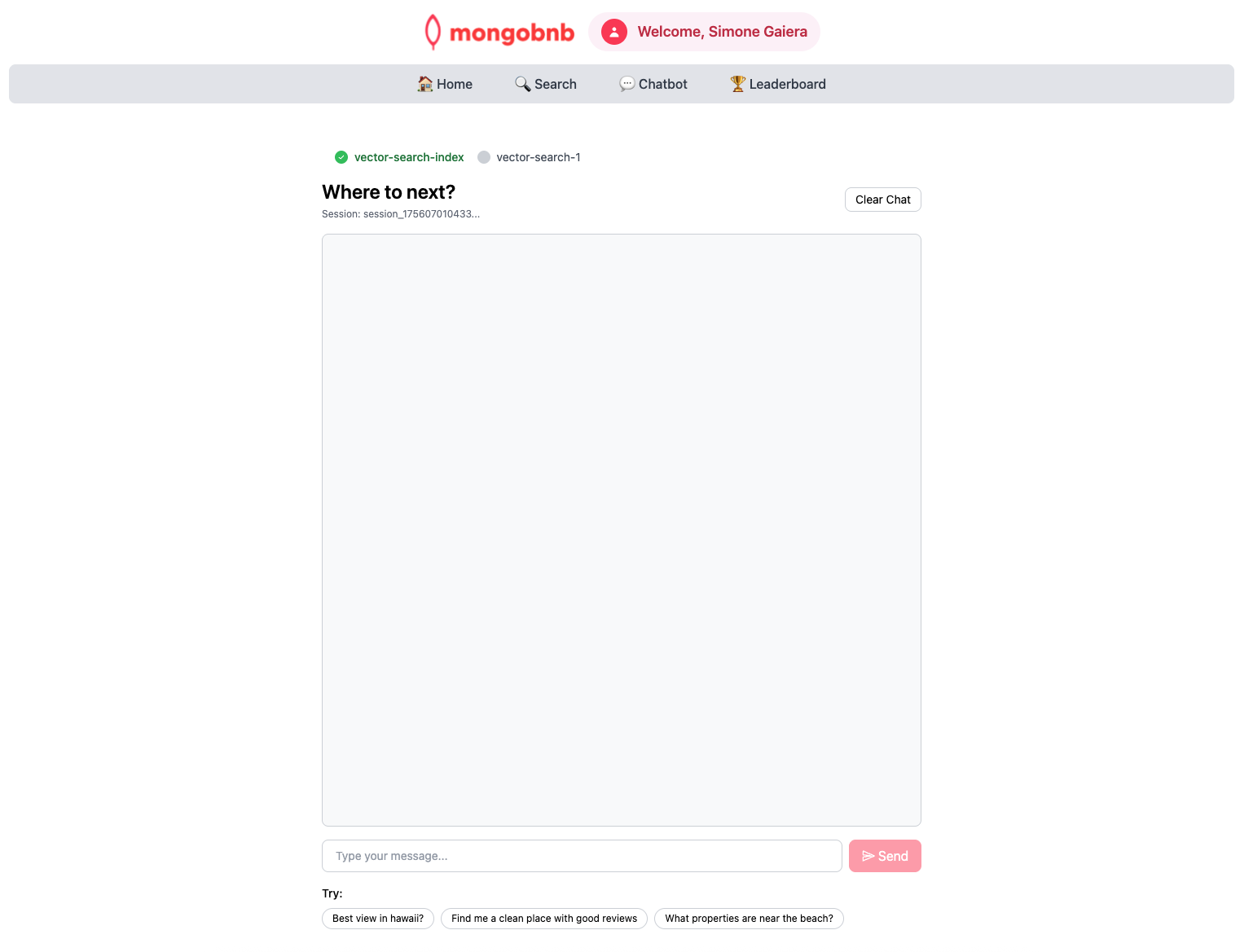
🚦 What to Expect
With your vector index live, your platform will be ready for:
- Semantic search that understands user intent, not just keywords
- AI-powered chatbots that match guest queries to the best listings
- Faster, more relevant results with property type filtering
- The foundation for advanced, conversational discovery experiences
You’re not just indexing data—you’re enabling the next generation of search and AI for your platform.
Ready to unlock semantic search? Let’s get started!